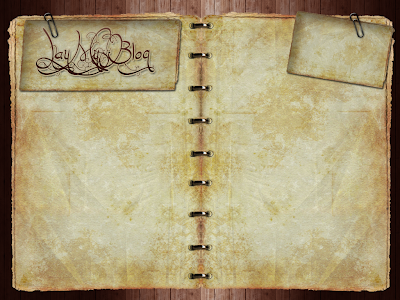Another free template for you to use, this one was requested from jo of siggishop, thanks for the idea, andyway you know what to do :)
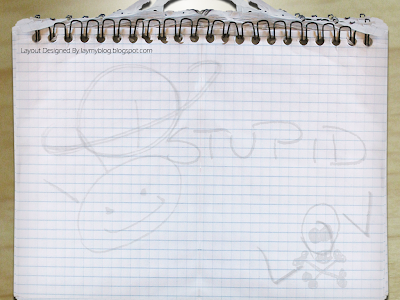
1.Go to your page elements screen.
2.Add a new element, anywhere.
3.Make it a HTML/Java Script Element.
4.Copy this code into the elements box.
5.Make a new banner 648px X 220px and just have it transparent.
6.Upload your new banner, and your ready to go.
7.ENJOY!!!!
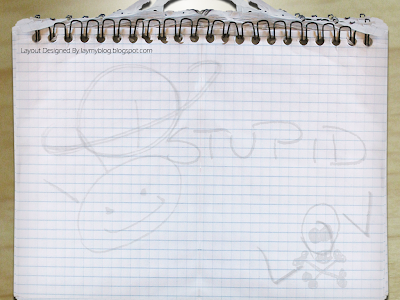
1.Go to your page elements screen.
2.Add a new element, anywhere.
3.Make it a HTML/Java Script Element.
4.Copy this code into the elements box.
5.Make a new banner 648px X 220px and just have it transparent.
6.Upload your new banner, and your ready to go.
7.ENJOY!!!!